How to change KVM hostname?¶
The default hostname of GL.iNet KVM is glkvm, which means you can locally access it via the domain glkvm.local when connected to the same network.
This tutorial introduces two methods for changing the hostname: via the KVM console or via terminal commands.
Method 1. KVM Console¶
Note: This feature is available in firmware version 1.7.0 and above.
-
Log in to your KVM, navigate to Settings -> Network -> Hostname, and click Modify.
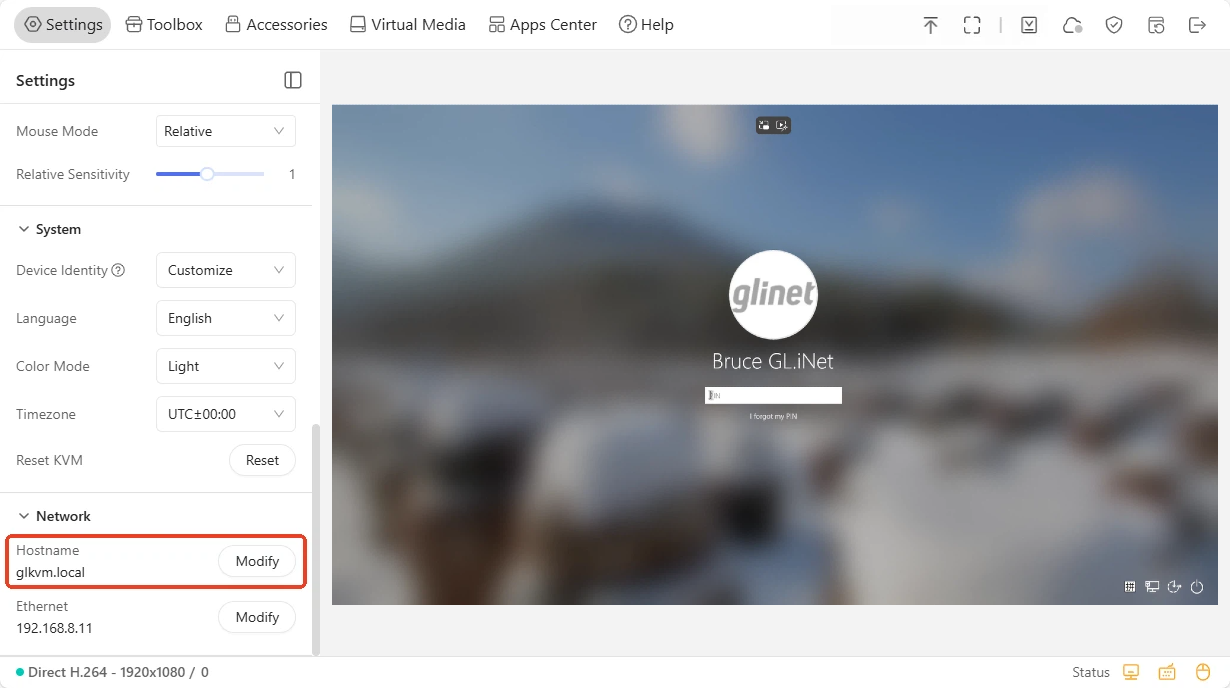
-
Customize hostname and click Apply.
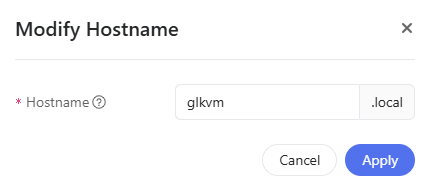
Method 2. Terminal Commands¶
-
Log in to your KVM, navigate to Toolbox -> Terminal, and click Access.
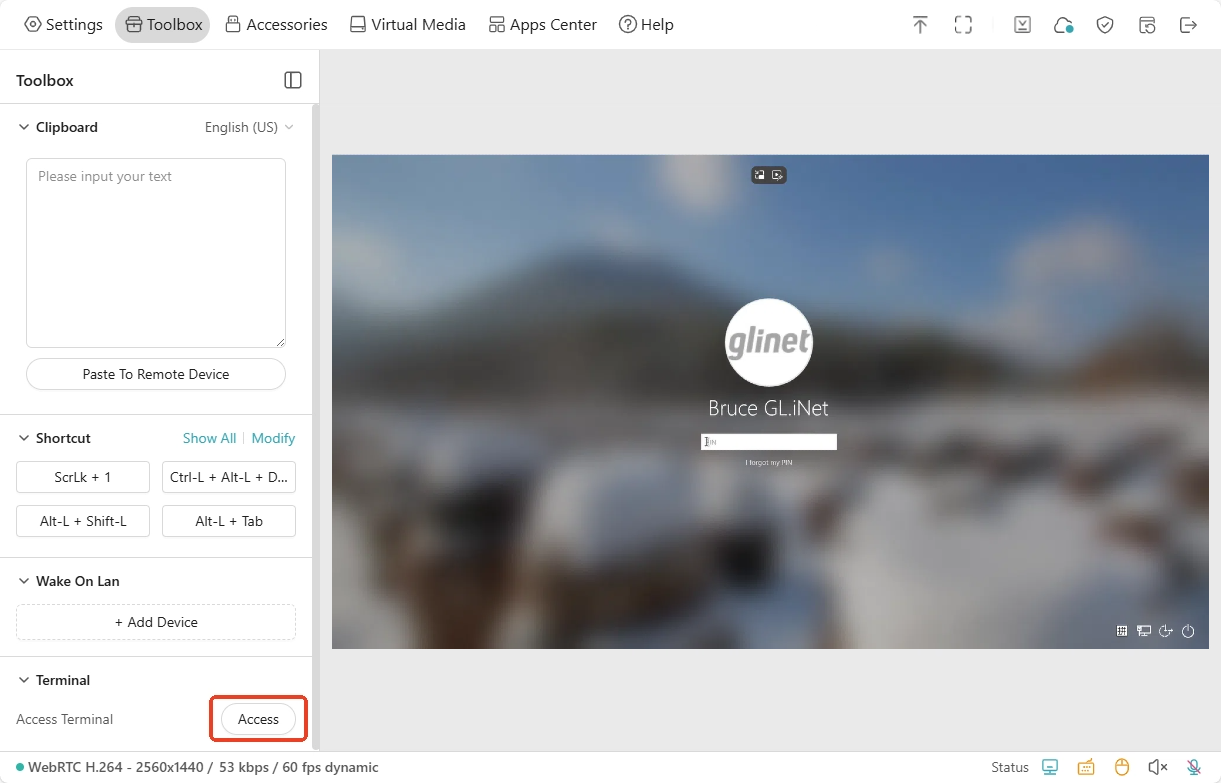
-
In the terminal, input the following command and press Enter (replace "example" with your desired hostname). Then your KVM will restart.
echo example > /etc/hostname && reboot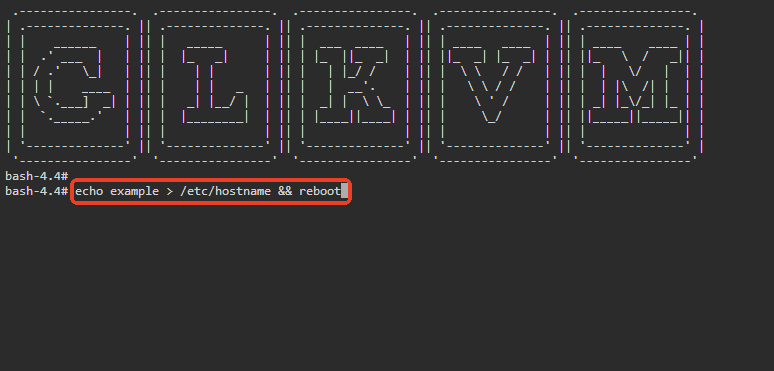
-
Wait for it to restart. Then you will be able to access your KVM using the new hostname.
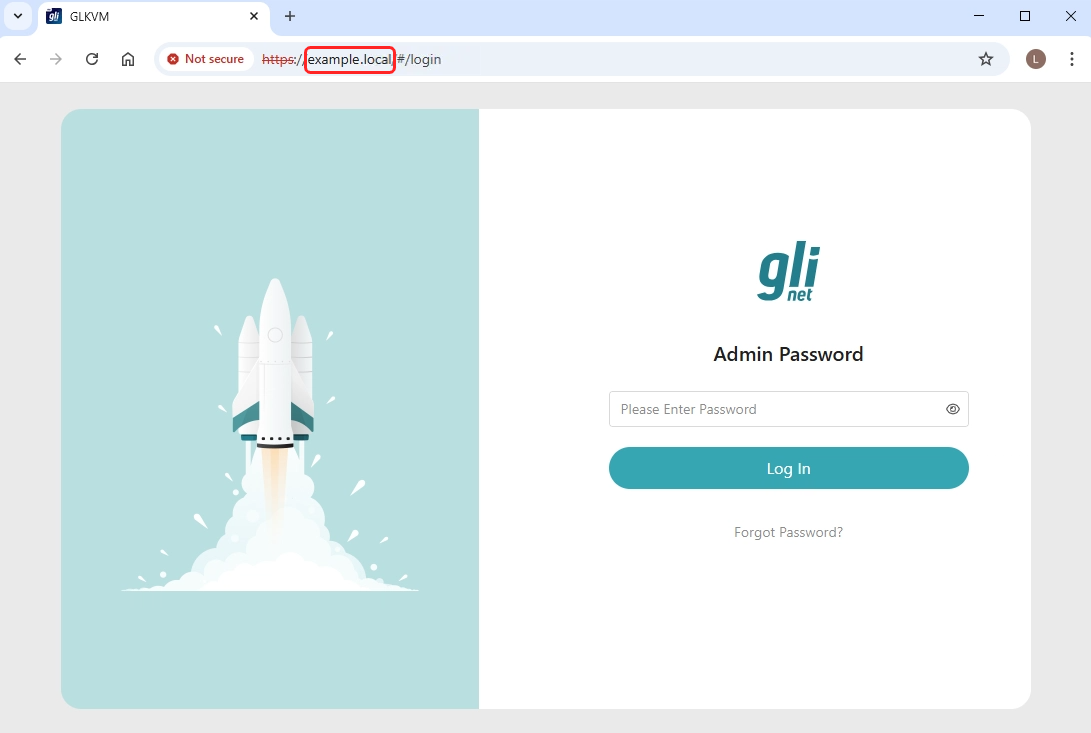
If you forget the hostname or need to check if the change has taken effect, enter the following command in the terminal to view the current hostname.
cat /etc/hostname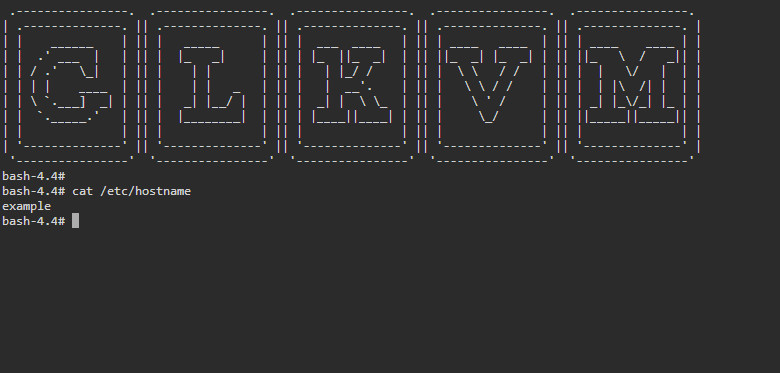
Still have questions? Visit our Community Forum or Contact us.