LED Status Indication¶
Travel Router¶
GL-MT3600BE¶
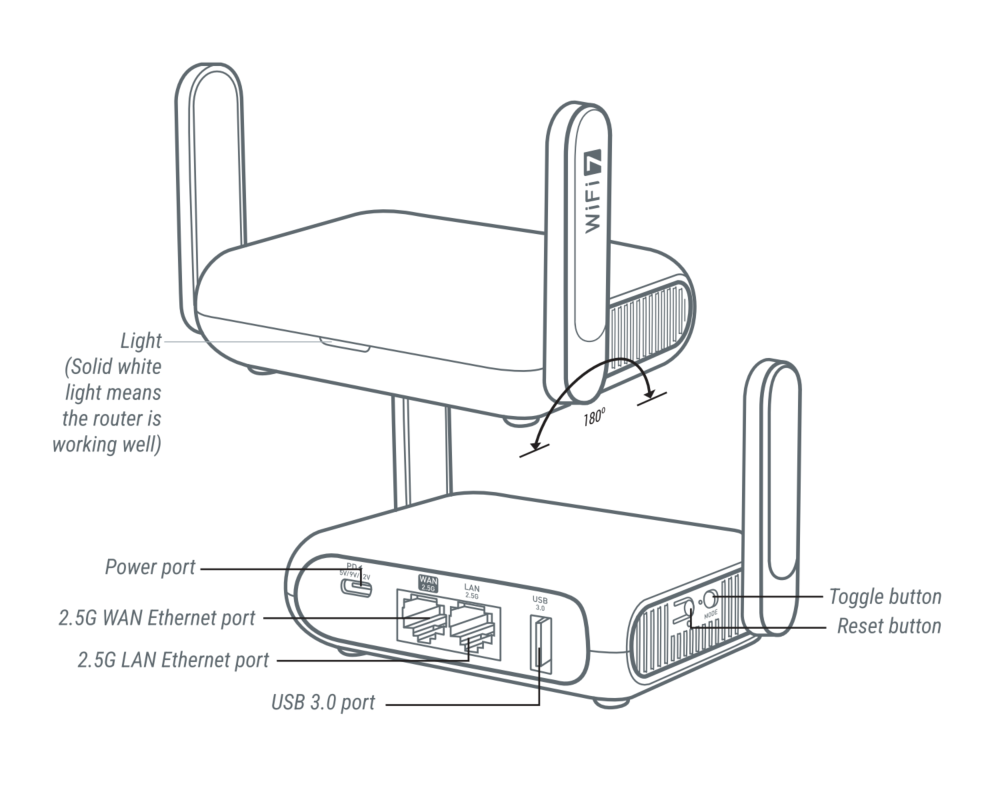
- Solid blue: System boot up
- Flashing blue slowly: Searching network
- Flashing blue rapidly: Upgrading firmware
- Solid white: Working normally
GL-MT3000¶

- Solid blue: System boot up
- Flashing blue slowly: Searching network
- Flashing blue rapidly: Upgrading firmware
- Solid white: Working normally
GL-AXT1800¶

- Solid blue: System boot up
- Flashing blue slowly: Searching network
- Flashing blue rapidly: Upgrading firmware
- Solid white: Working normally
GL-SFT1200¶

- Solid blue: System boot up
- Flashing blue slowly: Searching network
- Flashing blue rapidly: Upgrading firmware
- Solid white: Working normally
GL-MT1300¶

- Solid blue: System boot up
- Flashing blue slowly: Searching network
- Flashing blue rapidly: Upgrading firmware
- Solid white: Working normally
GL-A1300¶

- Solid blue: System boot up
- Flashing blue slowly: Searching network
- Flashing blue rapidly: Upgrading firmware
- Solid white: Working normally
Cellular Router¶
GL-XE3000¶

-
Power LED
- Green: Power on
- Off: Power off
-
Battery LED (During charging)
- Flashing Red: battery level 0%-20%
- Flashing Violet: battery level 21%-50%
- Flashing Green: battery level 51%-99%
- Solid Green: battery level 100%
-
Battery LED (Not charging)
When not charging, the Battery LED lights up for 5 seconds after the power button is pressed.
- Red: battery level 0%-20%
- Violet: battery level 21%-50%
- Green: battery level 51%-100%
-
Internet LED
- On: Internet is connected
- Off: Internet is disconnected
-
2.4G Wi-Fi LED
- On: 2.4G Wi-Fi is ready
- Flashing: 2.4G Wi-Fi is communicating
-
5G Wi-Fi LED
- On: 5G Wi-Fi is ready
- Flashing: 5G Wi-Fi is communicating
-
Cellular LED
- Mobile Tower is conntected
GL-X3000¶

-
Power LED
- Green: Power on
- Off: Power off
-
Internet LED
- On: Internet is connected
- Off: Internet is disconnected
-
2.4G Wi-Fi LED
- On: 2.4G Wi-Fi is ready
- Flashing: 2.4G Wi-Fi is communicating
-
5G Wi-Fi LED
- On: 5G Wi-Fi is ready
- Flashing: 5G Wi-Fi is communicating
-
Cellular LED
- Mobile Tower is conntected
GL-X2000¶
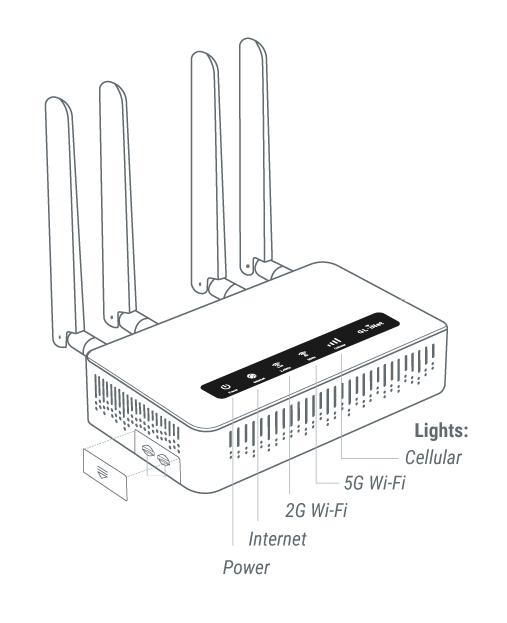
-
Power LED
- Green: Power on
- Off: Power off
-
Internet LED
- On: Internet is connected
- Off: Internet is disconnected
-
2.4G Wi-Fi LED
- On: 2.4G Wi-Fi is ready
- Flashing: 2.4G Wi-Fi is communicating
-
5G Wi-Fi LED
- On: 5G Wi-Fi is ready
- Flashing: 5G Wi-Fi is communicating
-
Cellular LED
- Mobile Tower is conntected
GL-X750-V2¶

-
Power LED
- Green: Power on
- Off: Power off
-
Internet LED
- On: Internet is connected
- Off: Internet is disconnected
-
5G Wi-Fi LED
- On: 5G Wi-Fi is ready
- Flashing: 5G Wi-Fi is communicating
-
2.4G Wi-Fi LED
- On: 2.4G Wi-Fi is ready
- Flashing: 2.4G Wi-Fi is communicating
-
Cellular LED
- Mobile Tower is conntected
GL-XE300¶

-
Battery LED (During charging)
- Flashing 1/4: battery level 0%-25%
- Flashing 2/4: battery level 26%-50%
- Flashing 3/4: battery level 51%-75%
- Flashing 4/4: battery level 76%-99%
- Solid 4/4: battery level 100%
-
Battery LED (Not charging)
When not charging, the Battery LED lights up for 5 seconds after the power button is pressed.
- Solid 1/4: battery level 0%-20%
- Solid 2/4: battery level 21%-50%
- Solid 3/4: battery level 51%-75%
- Solid 4/4: battery level 76%-100%
-
Power LED
- Green: Power on
- Off: Power off
-
WAN LED
- On: WAN port is connected
- Flashing: WAN port is communicating
- Off: WAN port is disconnected
-
LAN LED
- On: LAN port is connected
- Flashing: LAN port is communicating
- Off: LAN port is disconnected
-
Wi-Fi LED
- On: 2.4G Wi-Fi is ready
- Flashing: 2.4G Wi-Fi is communicating
-
Cellular LED
- Mobile Tower is conntected
Home Wi-Fi¶
GL-BE9300¶

- Solid blue: System boot up
- Flashing blue slowly: Searching network
- Flashing blue rapidly: Upgrading firmware
- Solid white: Working normally
GL-BE6500¶
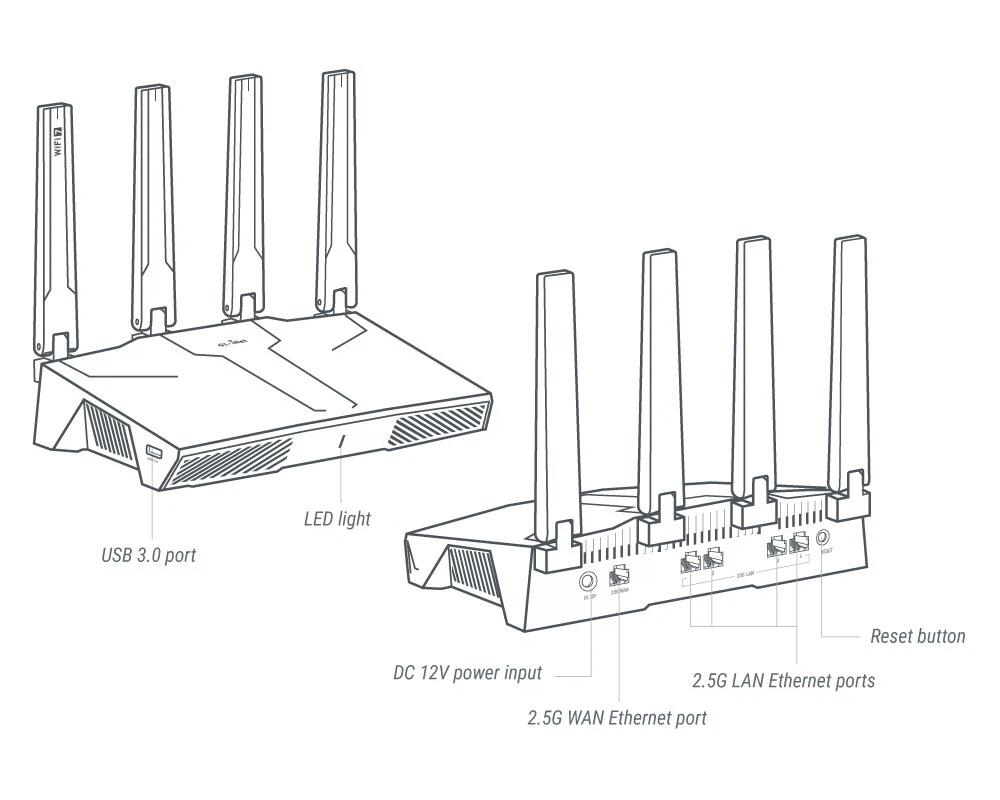
- Solid blue: System boot up
- Flashing blue slowly: Searching network
- Flashing blue rapidly: Upgrading firmware
- Solid white: Working normally
GL-MT6000¶

- Solid blue: System boot up
- Flashing blue slowly: Searching network
- Flashing blue rapidly: Upgrading firmware
- Solid white: Working normally
GL-AX1800¶

- Solid blue: System boot up
- Flashing blue slowly: Searching network
- Flashing blue rapidly: Upgrading firmware
- Solid white: Working normally
GL-B3000¶

- Solid blue: System boot up
- Flashing blue slowly: Searching network
- Flashing blue rapidly: Upgrading firmware
- Solid white: Working normally
Security Gateway & Mini Routers¶
GL-MT2500/GL-MT2500A¶

- System
- Blue: System booting
- Flashing blue: Searching network
- White: Working normally
-
VPN
- Off: VPN client is not connected
- Flashing: VPN client is connecting
- Solid: VPN client is connected
VPN server status not displayed on LED.
GL-MT300N-V2¶

-
Power LED
- On: Power on
- Off: Power off
-
Middle LED (Configurable)
- On: This LED has been customized
- Off: This LED has not been customized (default mode)
-
Wireless LED
- On: 2.4G Wi-Fi is connected
- Off: 2.4G Wi-Fi is disconnected
For earlier batches, the Wireless LED may display red instead of white in normal working state.
GL-AR300M Series¶

-
Power LED
- On: Power on
- Off: Power off
-
Middle LED (Configurable)
- On: This LED has been customized
- Off: This LED is not customized (default mode)
-
Wireless LED
- On: 2.4G Wi-Fi is connected
- Off: 2.4G Wi-Fi is disconnected
For earlier batches, the Wireless LED may display red instead of white in normal working state.