Connect to the Internet via cellular¶
Note
This guide is based on firmware v4.8. If you are using old firmware, please visit here.
Some features are only available in v4.8
Most GL.iNet routers can be used to access the Internet through cellular.
There are three cases:
-
Some models have a built-in 3G/4G module with single SIM card, such as GL-XE300 (Puli). Please refer to Setup for single SIM models.
-
Some models have a USB port and can be plugged with a USB 3G/4G modem, such as GL-AXT1800 (Slate AX). Please refer to Setup for single SIM models.
-
Some models have a built-in modem and support dual SIM cards, such as GL-X3000 (Spitz AX). Its web admin interface may be slightly different. Please refer to Setup for Dual-SIM models.
Note: Some SIM cards may need to be activated the first time you use them. Please activate them on your phone before using them in the router.
Setup for single SIM models¶
The following configuration steps are for built-in modem or external USB modem with only single SIM card. Here we use the GL-MT3000 (Beryl AX) with external USB modem as an example.
We recommend turning off the router first, inserting your SIM card into the USB modem then plugging the USB modem into the USB port of the router, and then turning it on again. If you insert a USB modem after the startup, the page may not change. Please refresh the page.
Auto Setup¶
On the left side of web Admin Panel -> INTERNET -> Cellular section.
-
When there's no SIM card inserted, the page displays a message "Your SIM card has not been detected".
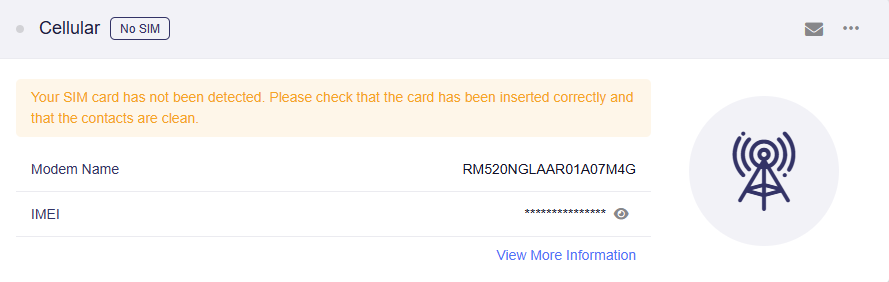
-
Insert a SIM card, and it will start connecting, as shown below.
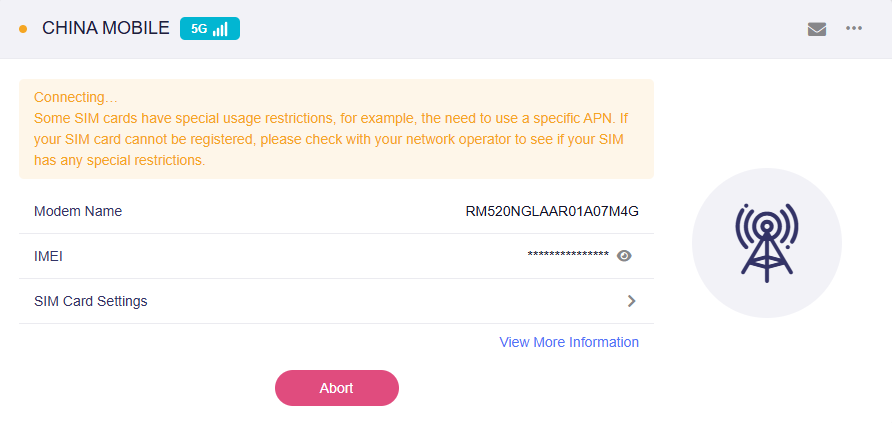
If it does not connect automatically, please click Connect or Auto Setup.
Ignore the warning of Incompatible Modem if any.
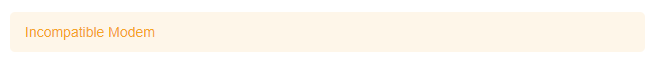
Note: Some SIM cards may have special usage restrictions, such as the need to use a special APN. If your SIM card can't be registered, please consult your network operator if it has special restrictions.
-
Once the cellular network is connected, the status indicator in the upper left will turn green.
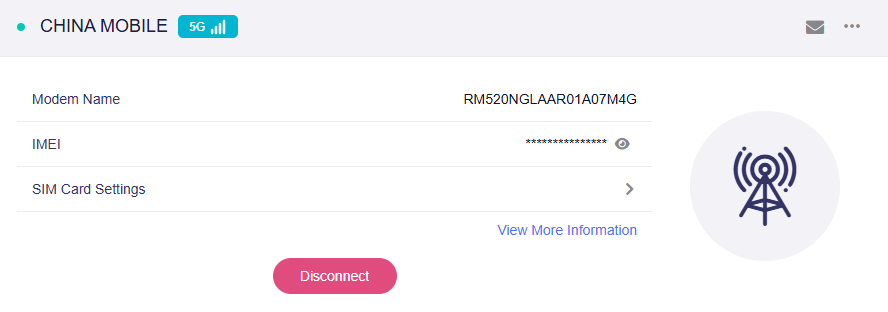
Note: After the initial setup, when you restart the router (with the USB modem still plugged in), or when you insert the USB modem into the router for the second time and power on the router, usually the USB modem can be automatically recognized and a cellular network connection can be established without the need to click "Connect" or "Auto Setup" again. At this time, information such as the cellular signal, modem name, and IMEI may not be displayed on the router management interface, but the network connection may already be working properly.
If the Auto Setup failed, please try Manual Setup.
Manual Setup¶
Sometimes, Auto Setup may not work, you can try Manual Setup.
In the Cellular section, click SIM Card Settings.
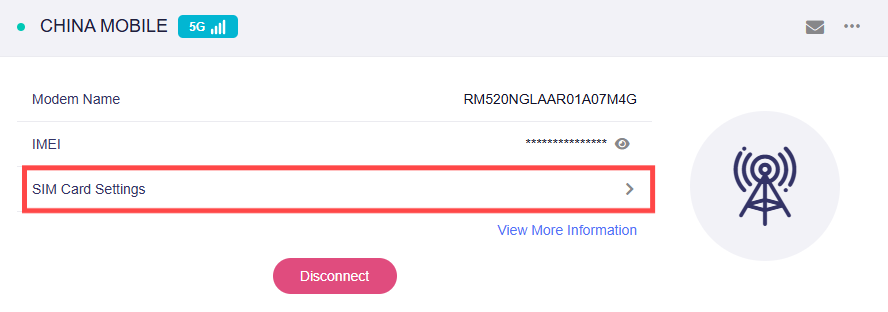
You can view or modify the cellular settings of the current SIM card. It also stores some pre-configured settings, and you can manually add configurations to the "Saved Settings" as well.
Changing the configuration and applying it will result in redialing.
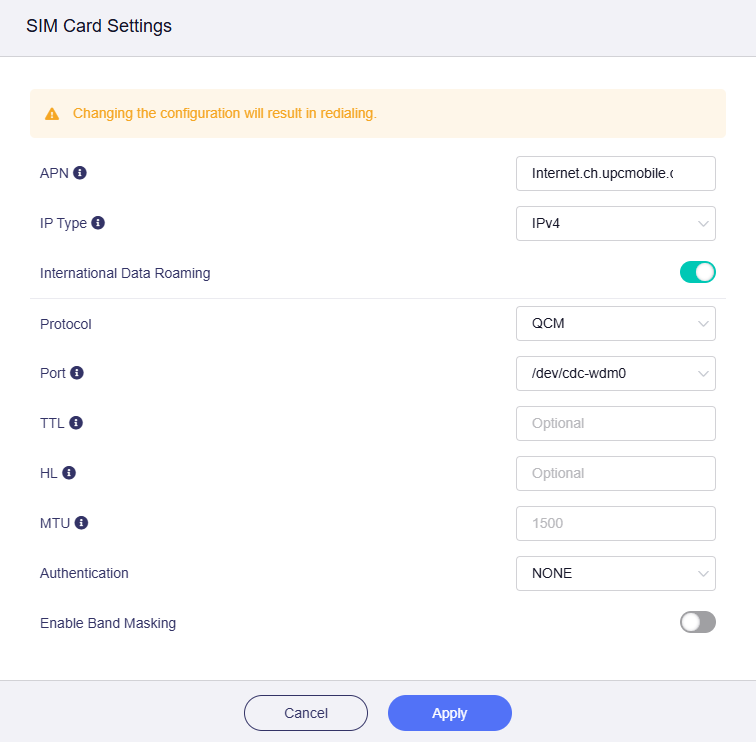
Enable Band Masking if needed.
You can switch the Masking Mode between Block mode and Open mode. Then select the LTE bands, 5G NSA Bands and 5G SA Bands.
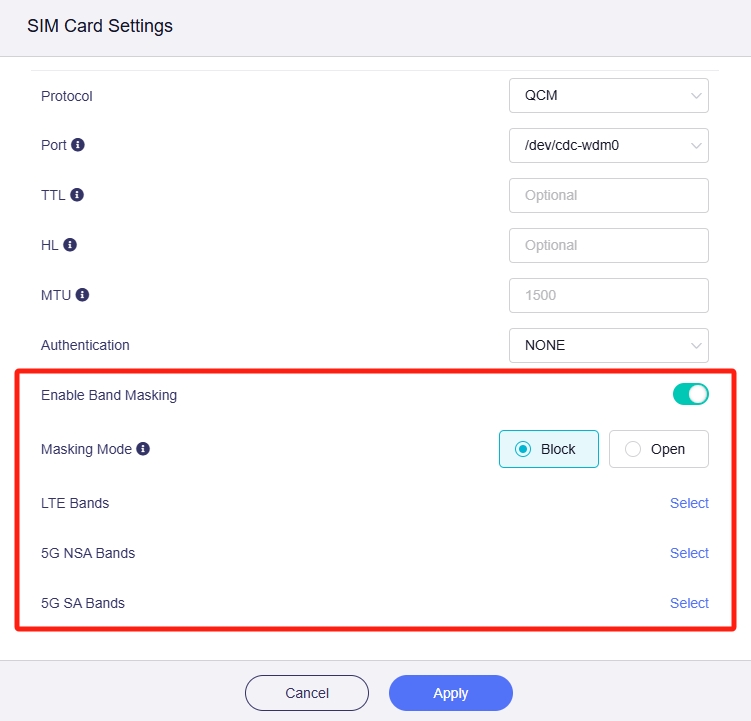
Compatible Modems¶
Here is a list of supported modems that we had tested before.
| Model | 3G/4G | Tested | Tested by | Comments* |
|---|---|---|---|---|
| Quectel EC20-E, EC20-A, EC20-C | 4G | Yes | GL.iNet | |
| Quectel EC25-E, EC25-A, EC25-V, EC25-C | 4G | Yes | GL.iNet | |
| Quectel EC200A series | 4G | Yes | akw2312 | Host-less |
| Quectel EP06-E, EP06-A | 4G | Yes | akw2312 | |
| Quectel EM060K-GL, EM120K-GL | 4G | Yes | akw2312 | |
| Quectel EM120R-GL, EM160R-GL | 4G | Yes | akw2312 | |
| Quectel RM520N-GL | 5G | Yes | akw2312 | |
| Quectel UC20-E | 3G | Yes | GL.iNet | |
| ZTE ME909s-821 | 4G | Yes | GL.iNet | |
| Huawei E1550 | 3G | Yes | GL.iNet | |
| Huawei E3276 | 4G | Yes | GL.iNet | |
| TP-Link MA260 | 3G | Yes | GL.iNet | |
| ZTE M823 | 4G | Yes | Arnas Risqianto | |
| ZTE MF190 | 3G | Yes | Arnas Risqianto | |
| Huawei E3372 | 4G | Yes | anonymous | |
| Pantech UML290VW (Verizon) | 4G | Yes | GL.iNet/steven | QMI |
| Pantech UML295 (Verizon) | 4G | Yes | GL.iNet/steven | Host-less |
| Novatel USB551L (Verizon) | 4G | Yes | GL.iNet/steven | QMI |
| Verizon U620L (Verizon) | 4G | Yes | anonymous | Host-less |
| Huawei E3372h-320 (Ukraine) | 4G | Yes | anonymous | Host-less |
QMI: This modem supports QMI mode. Please choose /dev/cdc-wdm0 in the Device list.
Host-less: This modem supports tethering mode. Please set up by using Tethering but not 3G/4G modem.
You can also search on the forum or create a post for asking.
Setup for Dual-SIM models¶
Some models have a built-in modem that supports dual SIM cards, and the interface may be slightly different compared to models with only one SIM card.
Taking the GL-X3000 (Spitz AX) as an example. It supports "Dual SIM, Single Standby", which means it can hold two SIM cards for internet access, but only one SIM card can be active at a time. Users can switch between the two SIM cards.
We recommend turning off the router first, inserting your SIM card into the slot, and then turning it on again.
Auto Setup¶
On the left side of web Admin Panel -> INTERNET -> Cellular section.
-
When there's no SIM card inserted, the page is displayed as below.
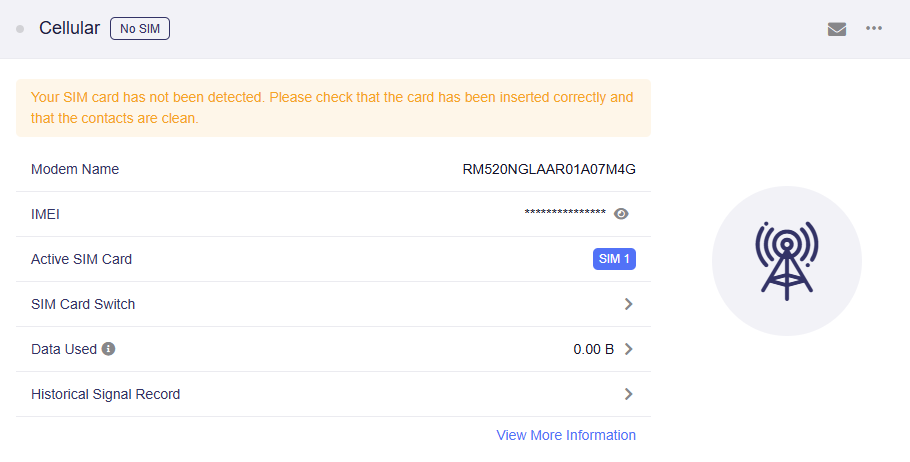
-
When there's a SIM card inserted, the page is displayed as below.
Please click Connect to start the Auto Setup.
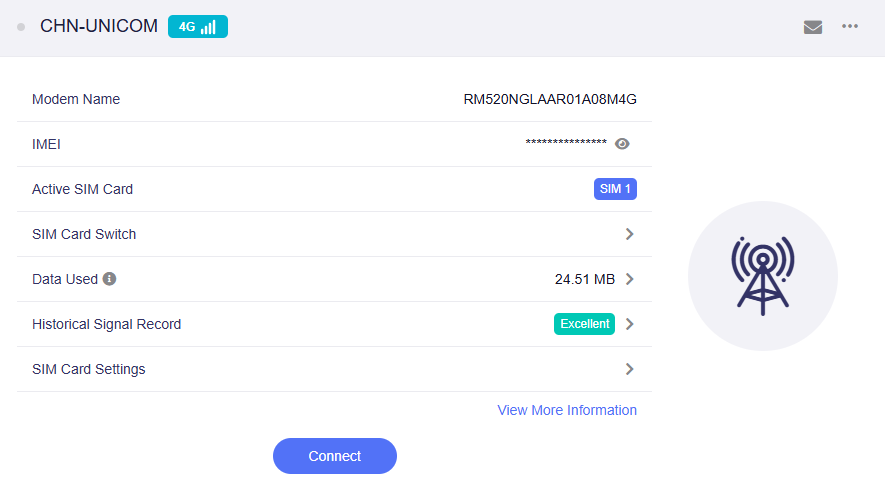
-
Once the cellular network is connected, the status indicator in the upper left will turn green.
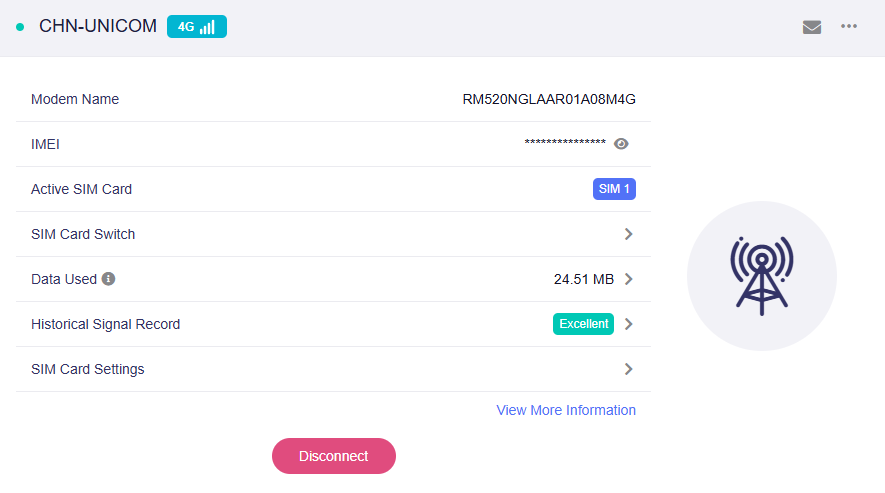
-
Click View More Information to show more cellular information, including the modem details, SIM card details, Internet details, and cellular details.
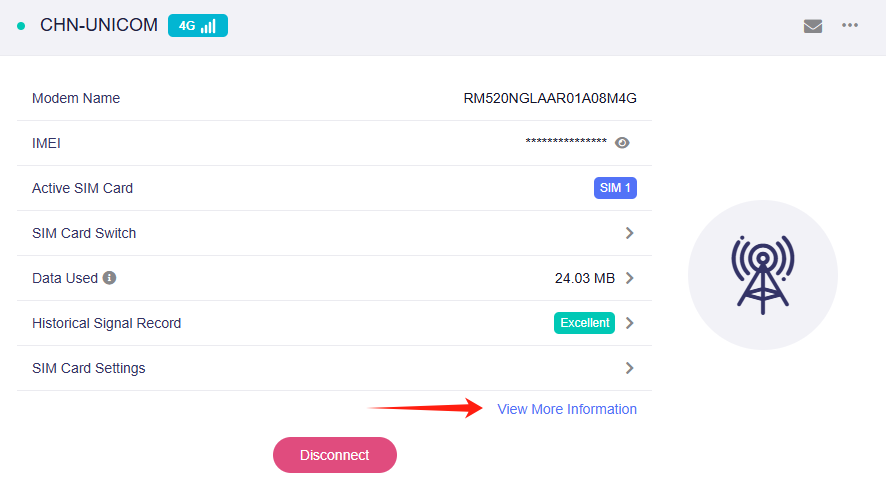
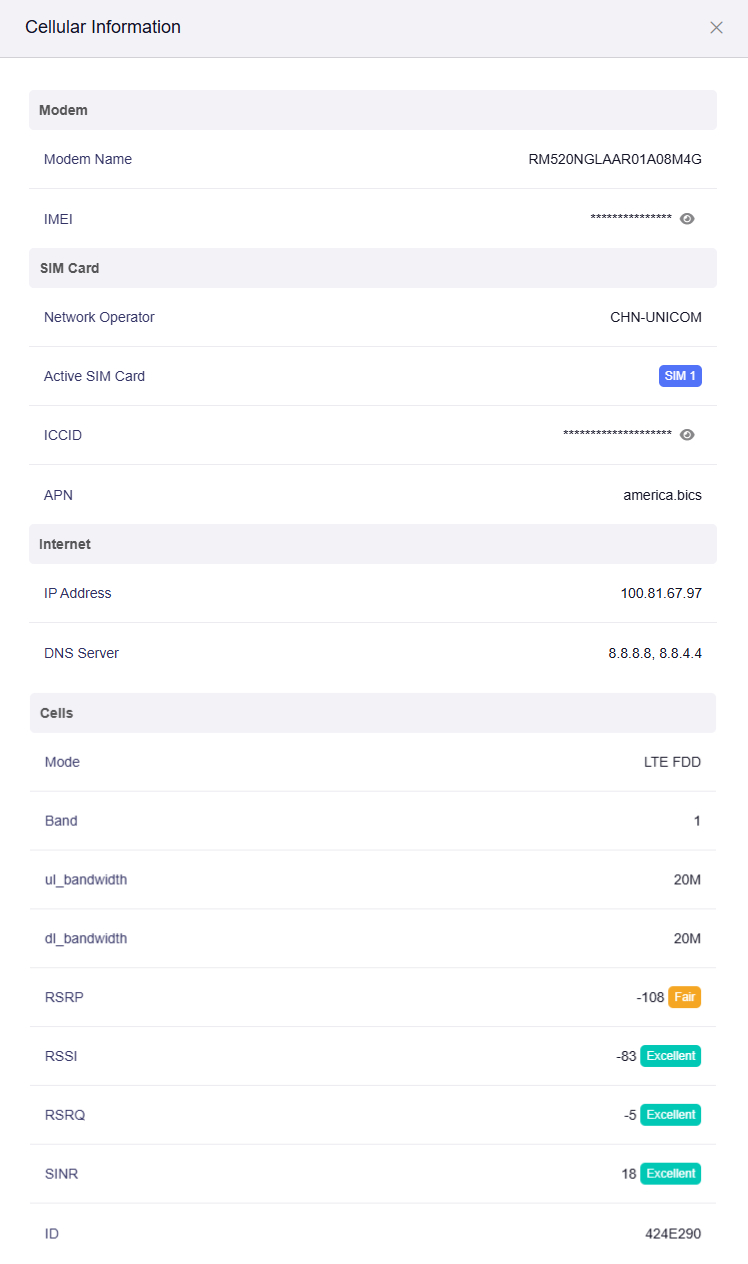
If the Auto Setup failed, please try Manual Setup.
Manual Setup¶
On the left side of web Admin Panel -> INTERNET -> Cellular section, click SIM Card Settings.
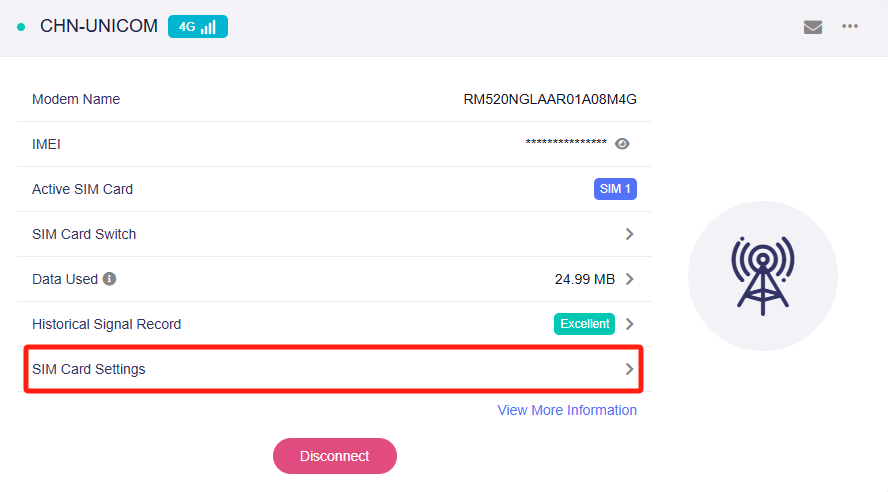
You can view or modify the cellular settings of the current SIM card. It also stores some pre-configured settings, and you can manually add configurations to the "Saved Settings" as well.
Changing the configuration will result in redialing.
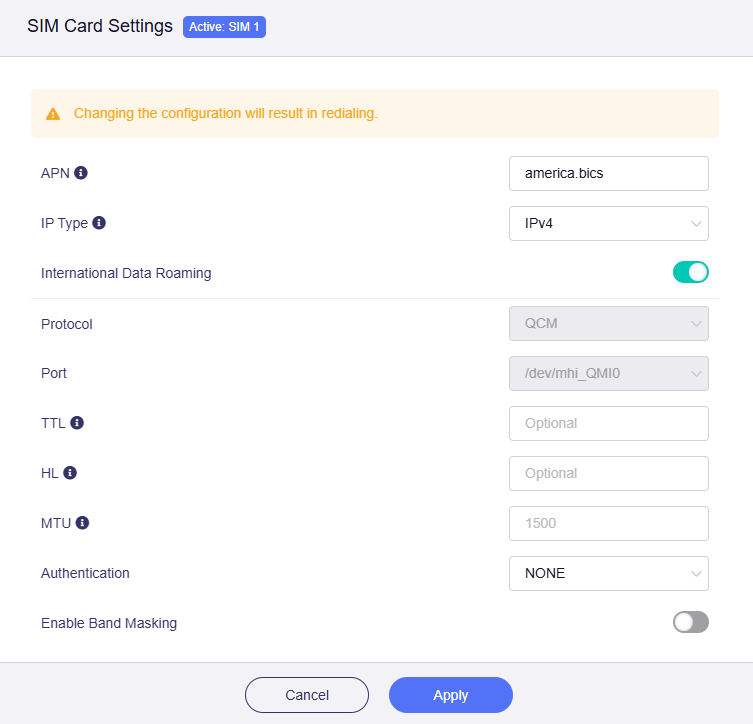
Enable Band Masking if needed.
You can switch the Masking Mode between Block mode and Open mode. Then select the LTE bands, 5G NSA Bands and 5G SA Bands.
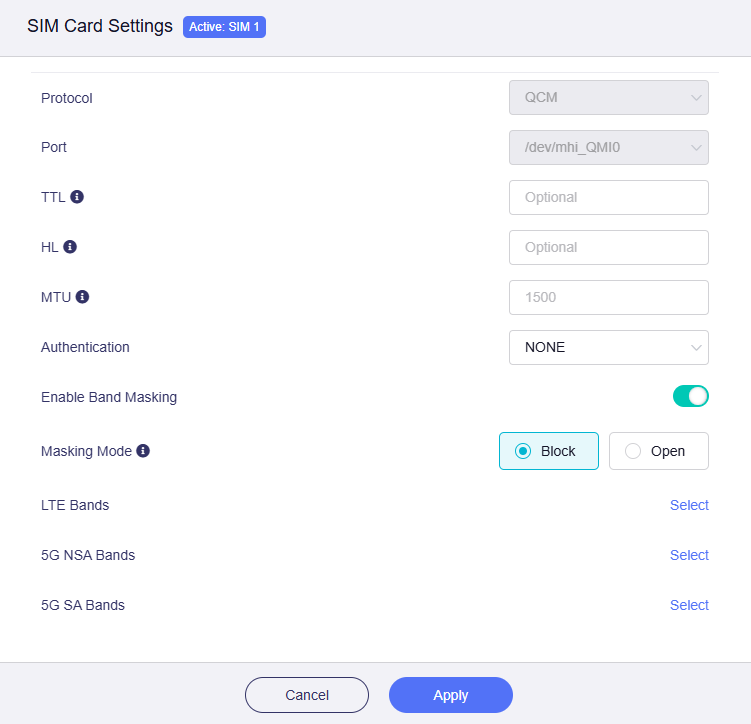
Note: Some SIM cards may have special usage restrictions, such as the need to use a special APN. If your SIM card can't be registered, please consult your network operator if it has special restrictions.
SIM Card Slot Settings¶
In the Cellular section, click SIM Card Switch.
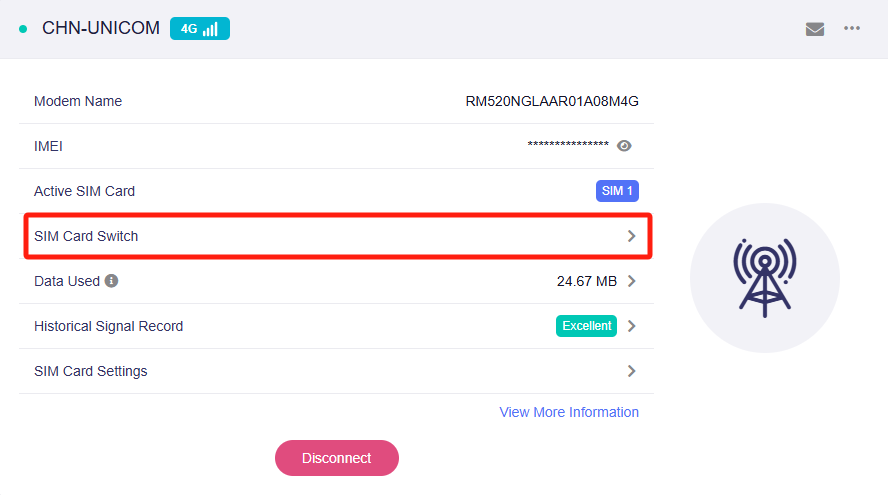
You will enter the SIM Card Slot Settings. It displays the auto switch button, the activated SIM card, the ICCID and Network Operator.
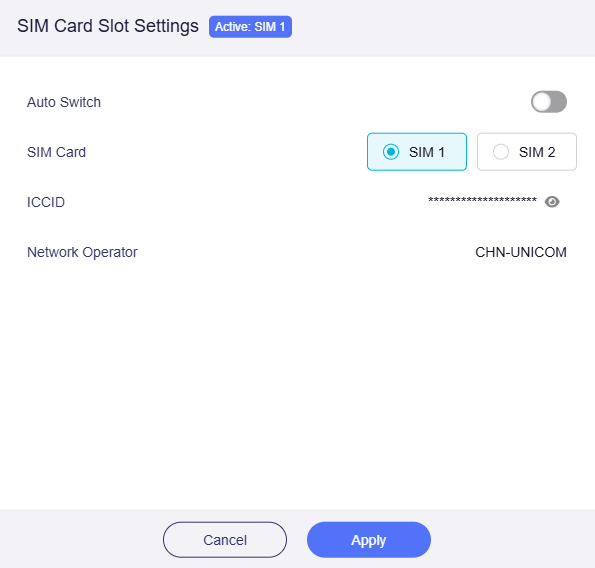
If two SIM cards are inserted, you can enable Auto Switch.
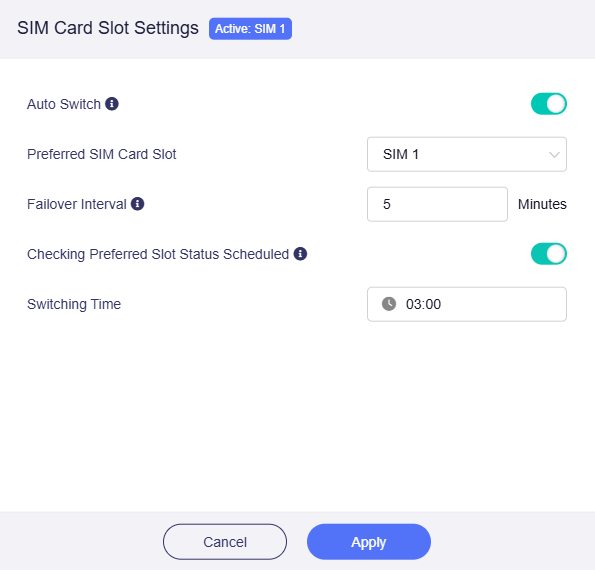
-
Auto Switch. It allows auto switch between SIM 1 and SIM 2.
The networking status detection method of SIM card Auto Switch is the same as that configured in the Multi-WAN page.
-
Preferred SIM Card Slot. Set the preferred SIM card as SIM 1 or Sim 2.
-
Failover Interval. The options range from 5 minutes to 24 hours.
If the Internet connection is still not available after failover has occurred, the device will switch back to the preferred SIM slot and will only retry failover after this interval.
This option applies when both the preferred SIM card and the backup SIM card have no signal. If the preferred SIM card also has no signal, the device will switch to the backup SIM card and so on until one of the SIM cards has a signal.

-
Checking Preferred Slot Status Scheduled.
If this option is enabled, the device will try to switch back to the preferred SIM slot at the specified time. This feature allows you to switch back to the preferred SIM slot when its internet connection is available.
When this feature is enabled, the device will attempt to switch to the preferred SIM at this set time each day, for example, this feature is intended to prevent the backup SIM from using too much data, and if the preferred SIM still has no signal, it will fail to switch to the backup SIM.

Note: The Auto Switch feature does not immediately switch to another SIM card. On one hand, it takes time to confirm that the current SIM card cannot access the internet, and only after confirming this will it switch. On the other hand, the other SIM card is not in standby mode, so it also takes some time to activate it.
Traffic Statistics¶
In the Cellular section, click Data Used.
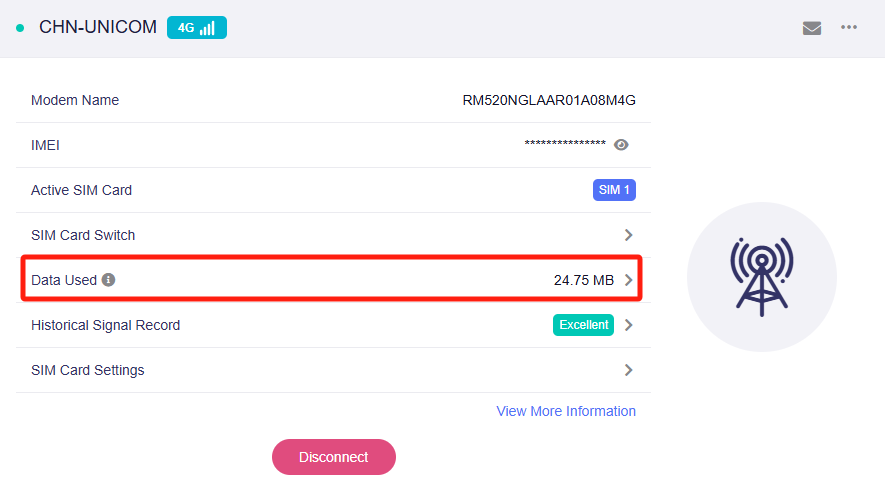
You will enter the Traffic Statistics page. It displays the used data of SIM card(s), and provides data limit settings.
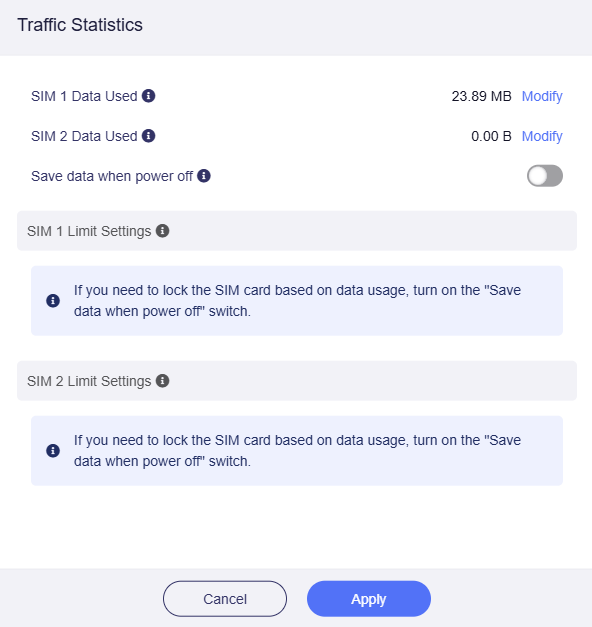
If the Data Used exceeds the Data Cap Amount, please modify the Data Cap Amount or the Data Used manually. Otherwise, the network may be disconnected, or the SIM card may Auto Switch (for Dual-SIM models).
-
Modify the Data Used
Click on Modify on the right side of SIM 1/2 Data Used.
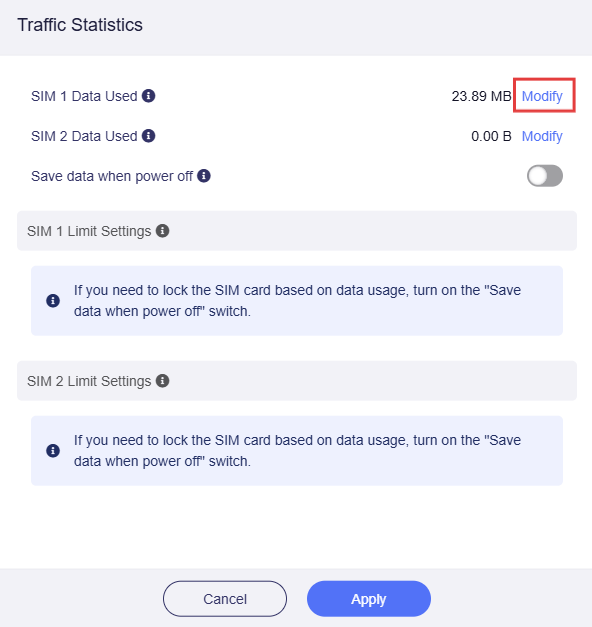
Then you can modify or reset the data used.
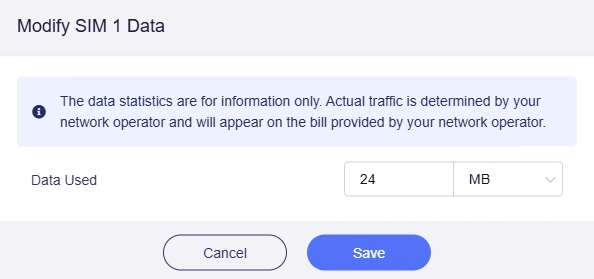
-
Set up SIM data limit
If you want to set up the SIM data limit, enable Save data when power off first. It means the data can be saved even after the device is powered off.
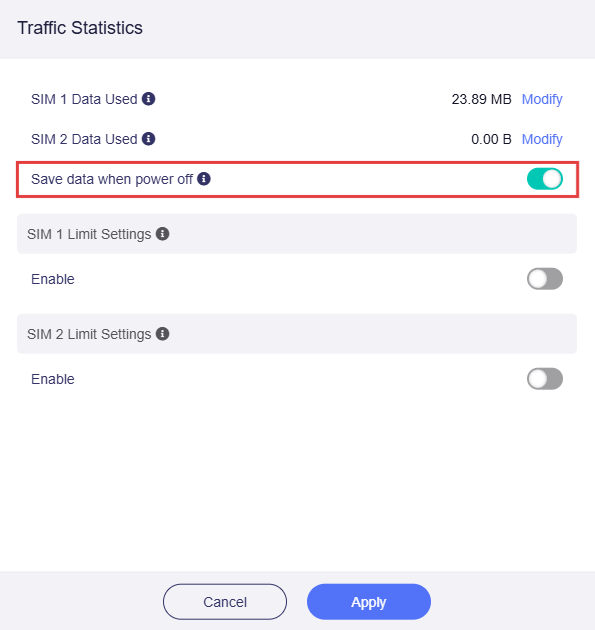
Then enable the SIM 1 or SIM 2 Limit Settings.
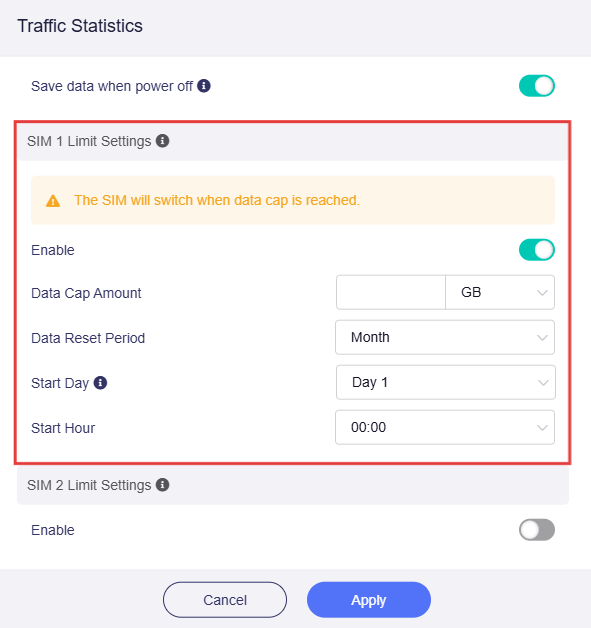
For Dual-SIM models, we suggest enabling the SIM Card Slot Auto Switch at the same time. If the SIM 1 Data Cap Amount is set and the SIM Card Slot Auto Switch is enabled, SIM 1 will automatically switch to SIM 2 when it's data exceeds the Data Cap Amount and SIM 1 will be disabled.
Historical Signal Record¶
In the Cellular section, click Historical Signal Record.
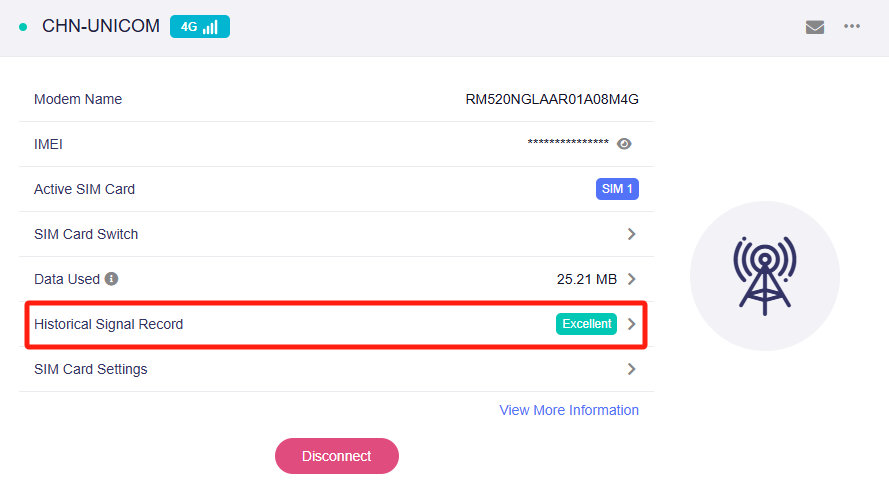
Checking your router's signal strength can help you determine the quality of your Internet connection. If the quality of your internet connection is poor, you can try switching to get a better signal.

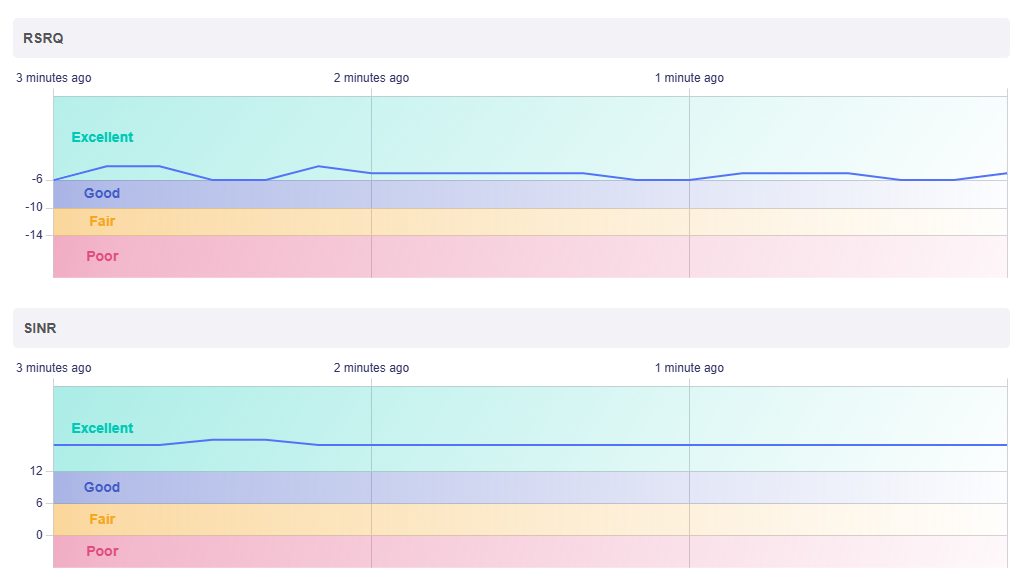
You can view the Cellular signal strength history by selecting different time frames in the upper right.
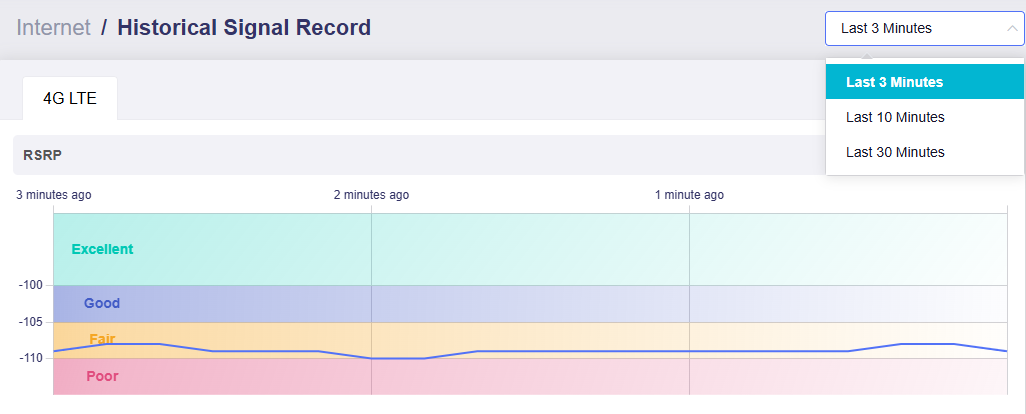
SMS¶
Please refer to the SMS tutorial.
SMS Forwarding¶
Please refer to the SMS Forwarding tutorial.
Lock Tower¶
This feature is only supported by GL-X3000, GL-XE3000, and GL-X2000 (v4.7).
If you want to receive high-quality signal sources to ensure stable cellular connection, you can try locking tower.
Note: Locking onto a base station requires matching the carrier and the device's supported frequency bands; otherwise, it may affect dialing. Please confirm the base station information to avoid potential issues.
In the Cellular section, click the three-dot icon in the upper right, then select Lock Tower.
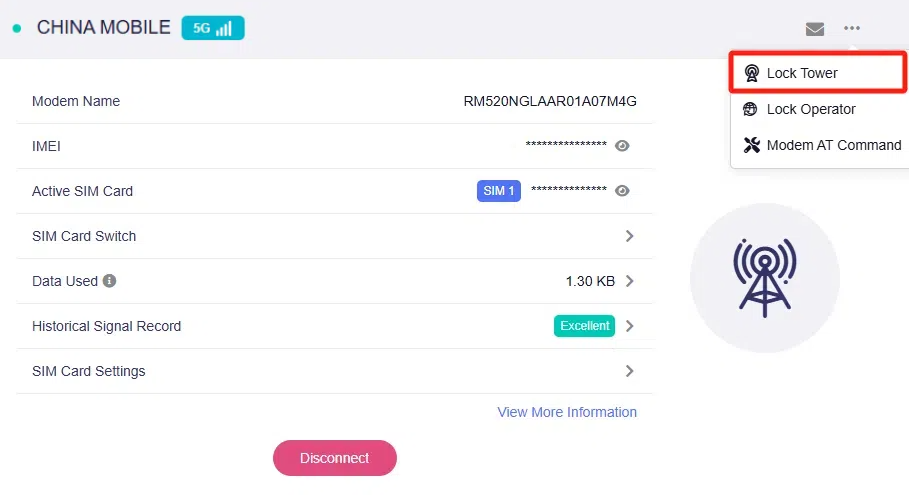
Click Scan to start scanning the cellular towers or the base stations. It will take about a few minutes to scan the tower.
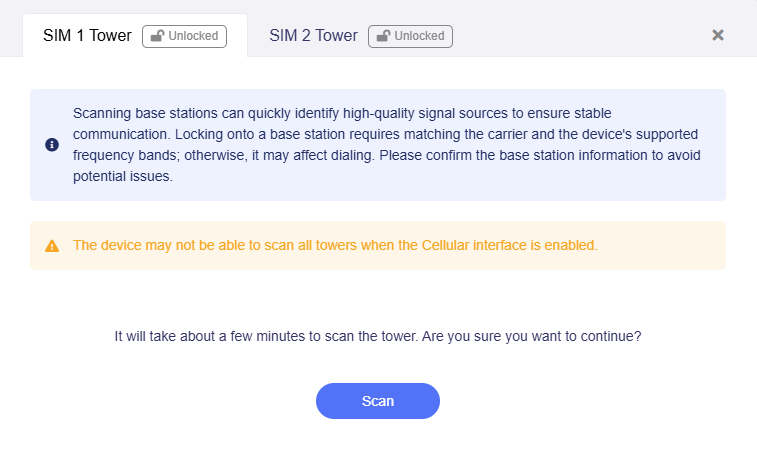
When scanning, do NOT refresh the page.
It will display the available towers.
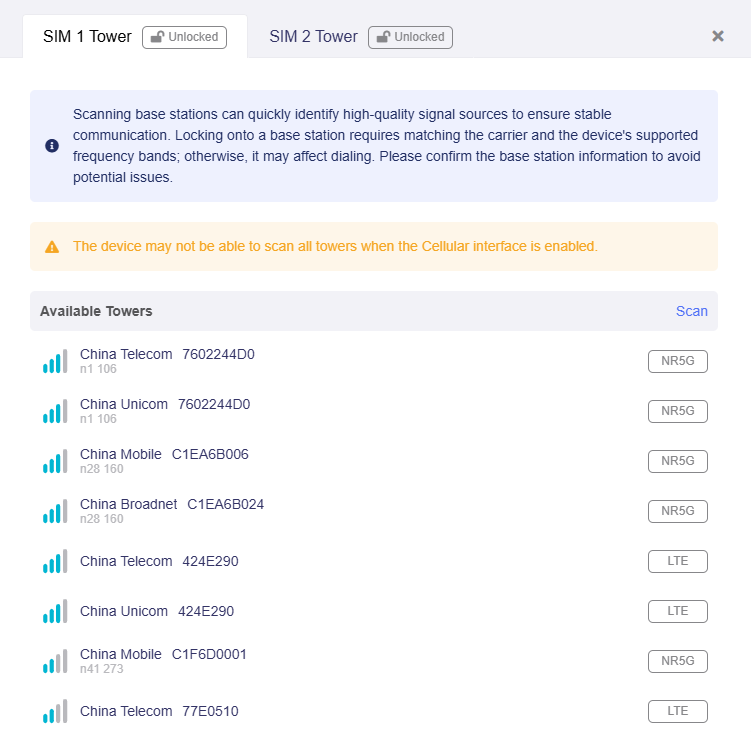
Click a tower to view the details and lock onto it.
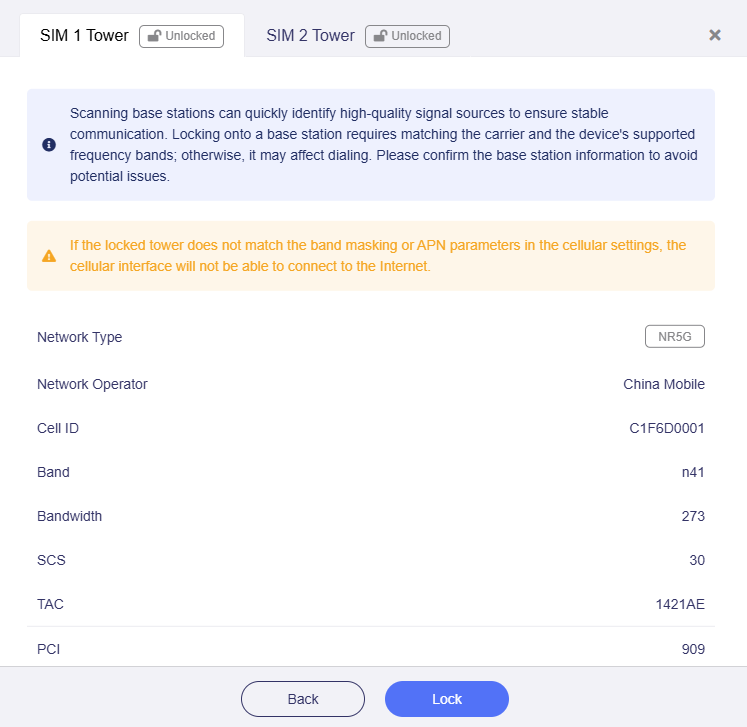
Please note that if the locked tower does not match the band masking or APN parameters in the cellular settings, the cellular interface will not be able to connect to the Internet.
After locking a signal tower, if the router is moved to another location, it will still attempt to reconnect to the locked tower after booting up. This may consequently prevent the router from connecting to the cellular network automatically at the new location. In this case, you need to either unlock the current signal tower via the router's web admin panel, or manually lock it to a new tower.
Lock Operator¶
This feature is available in v4.8
If you want to lock onto specific operator, in the Cellular section, click the three-dot icon in the upper right, then select Lock Operator.
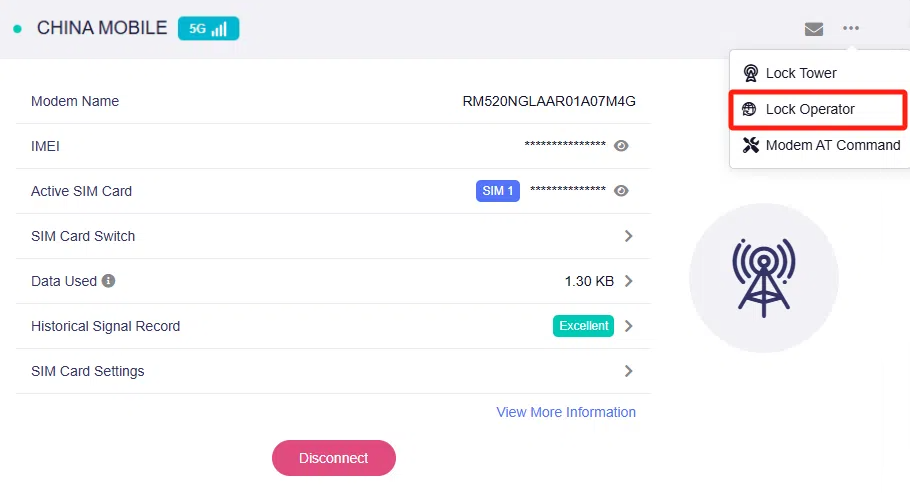
The operator lock function supports three modes:
- Auto. Automatically connect to an available operator network.
- Manual. Manually lock onto a specific operator.
- Manual-Auto. Automatically switch to an available operator network if the manual lock fails.
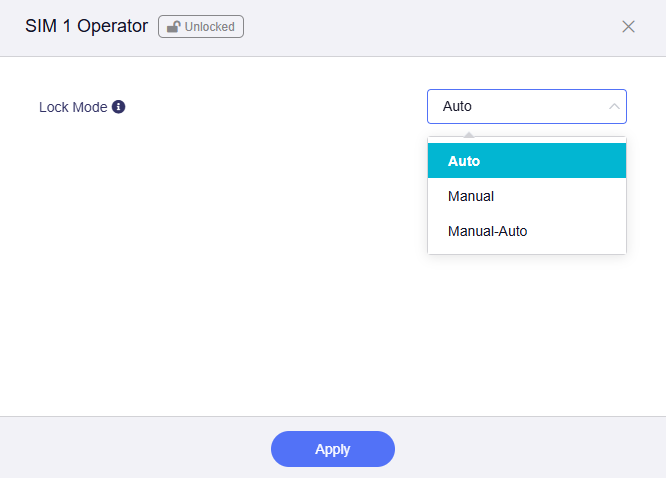
Modem AT Command¶
In the Cellular section, click the three-dot icon in the upper right, then select Modem AT Command.
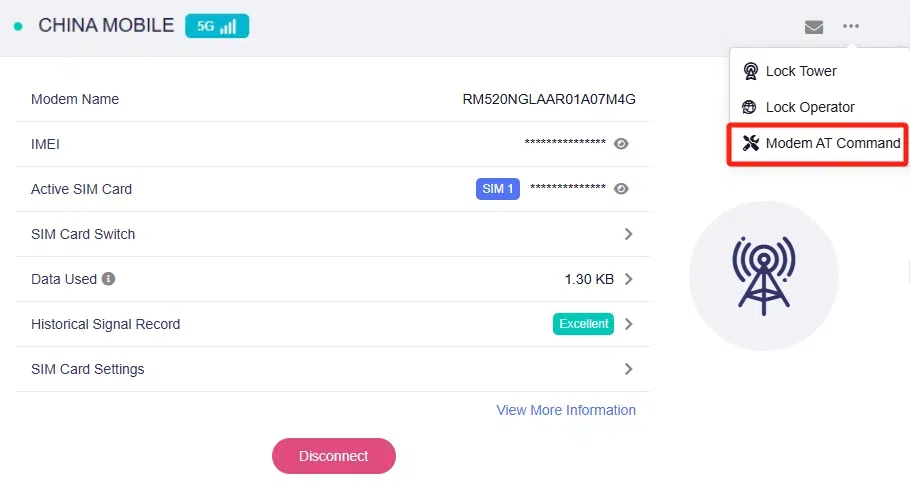
You will enter the AT Command page.
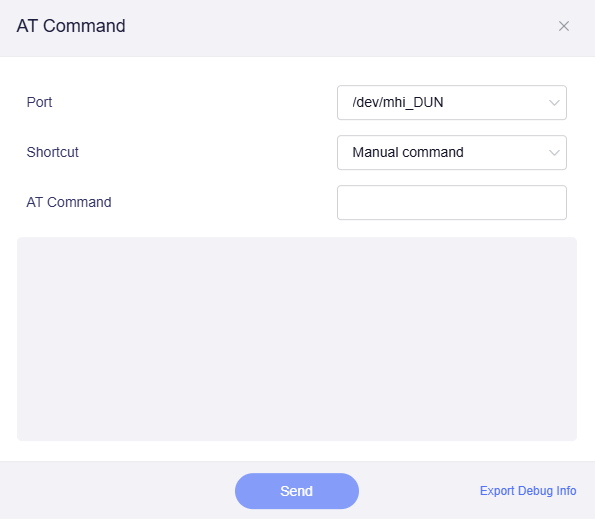
Modem AT commands are instructions that are used to control modems.
When the 'Shortcut' option is selected as 'Manual command', you can enter the command to be executed in the 'AT Command' field.
You can also click the 'Shortcut' to switch to other preset commands.

The following AT Commands have been pre-set.
- Request IMEI
- Request QCCID
- Request IMSI
- Check Signal Quality
- Reset modem
- Operator Names
- Request SIM card status
As an example, the shotcut "Request IMEI" has been selected here. Click "Send" and you will get the result as below.

In the bottom right corner, you can Export Debug Info and get a .json file.
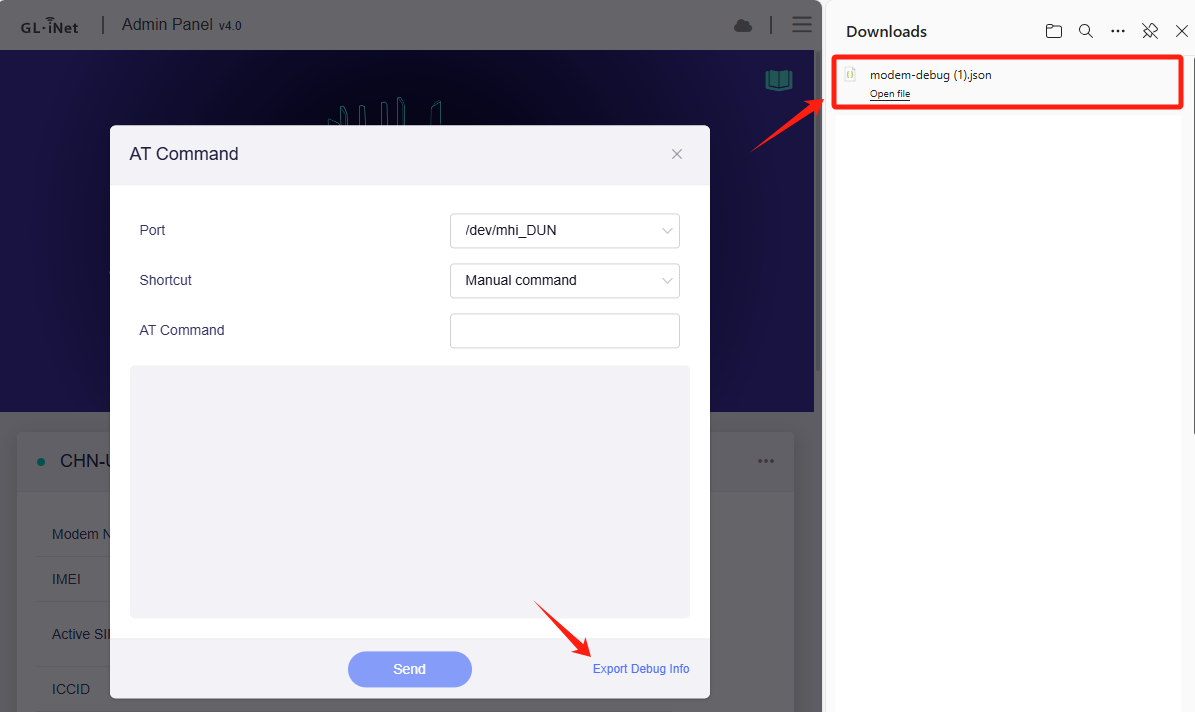
Warning¶
When the Cellular Internet is not available, a warning will be displayed at the top of the Cellular section.
Warning: The interface is connected, but the Internet can't be accessed.
Solution: Please check if the SIM card has internet access in a smart phone.
IoT Certification¶
AT&T Certification¶
Click the link att device certification and input the device name, you can find it.


T-Mobile Certification¶
Click the link t-mobile device certification and choose 5G in Filter, you can find it.

Related Articles
- Internet page
- How to set the priority of each Internet access method?
- How to set the load balance when multiple Internet access methods are used at the same time?
Still have questions? Visit our Community Forum or Contact us.